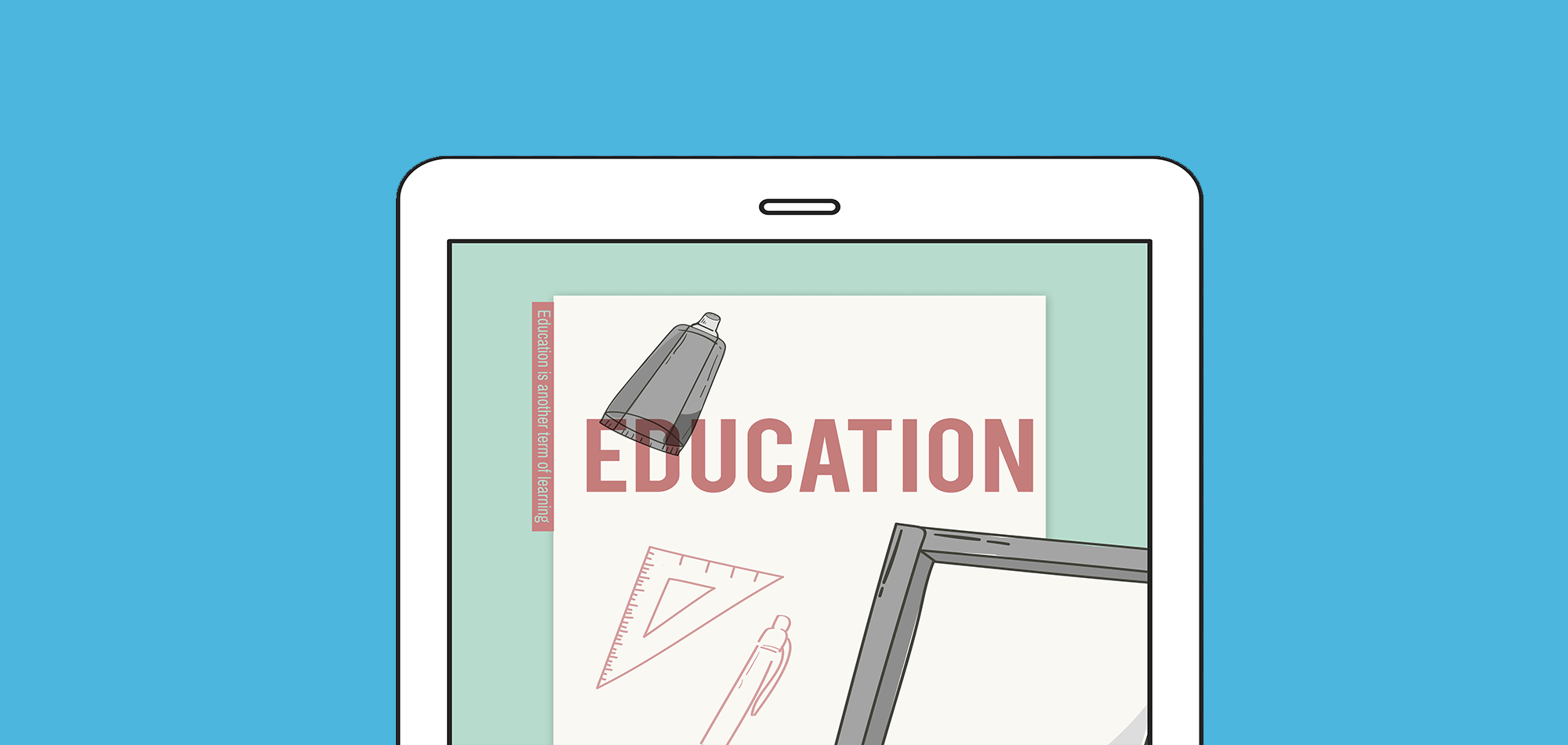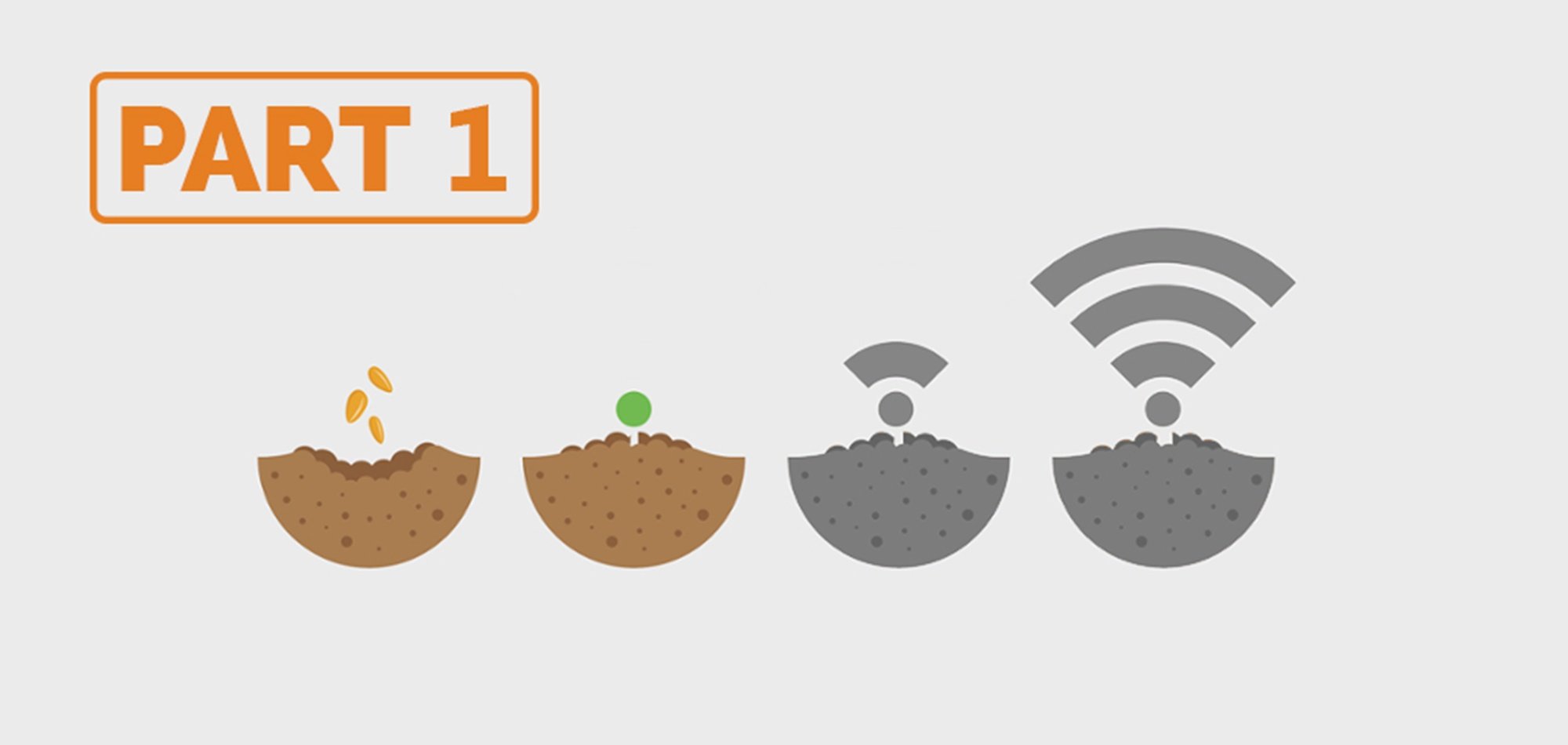The connected classroom is no longer a trend or a futuristic experiment; it has quickly become the norm. School districts are working hard to find creative ways—whether through school bond referendums or public-private partnerships—to bridge geographical and socioeconomic disparities and give all kids access to current technology at school. These gaps haven’t all been bridged yet, but as more and more districts continue to increase the demand on their school WiFi networks, performance issues are bound to pop up.
When a third-grade teacher is in the middle of presenting an interactive science lesson on under-the-sea-life on the in-class smartboard and the image of an undulating octopus suddenly freezes, learning is interrupted. When the eighth-grader diligently researching her history paper during class because she doesn’t have reliable Internet access at home clicks on a page on the American Revolution and it won’t load, learning is interrupted.
If your school or district has been experiencing these types of WiFi performance problems, you’re probably frustrated and left wondering what you can do about it with the resources you have available.
Every wireless environment is different, and each type brings its own unique challenges to wireless network design. A K-12 school environment poses a combination of challenges, and among the top three are capacity, security, and cost.
Capacity
This has to do with the density of wireless users, and in a school environment, that density can be very high. Chromebooks, iPads, and BYO devices are being introduced to classrooms and hallways all over the country, and teachers are folding them into the learning experience at various times throughout the day. In some cases, schools that have adopted a digital-first agenda—essentially replacing old-school textbooks with tablets or laptops—have reached or are in the process of pursuing a 1-1 student-to-device ratio. This is great news, but with one hang-up: most school WiFi networks weren’t originally designed for that kind of high-density usage.
When you have half, or even an entire, classroom—that’s 15 to 30 users—accessing the WLAN in a space where accommodating only 1 or 2 end users were the original goal, WiFi performance is bound to suffer. If the wireless network was designed for coverage (prioritizing the even distribution of the WiFi signal throughout a space) rather than forcapacity (prioritizing the number of devices and types of applications that will be running on your network), or if the network infrastructure doesn’t keep up with increased numbers of devices, end users will experience interruptions and snail-like WiFi speeds, and that’s not very conducive to learning.
Security
Most of us might assume that schools would be low on most hackers’ lists of potential targets, behind financial institutions, businesses, and the like. But one cybersecurity expert warns: “The FBI groups commercial networks into two categories: those that have been compromised and those that don’t know it yet . . . Schools are targets because they are becoming more and more connected, they have a lot of transient users, and they typically like their networks to be open.”
One loose brick in your firewall can allow phishing email, ransomware, and malware to attack your network, slow operations to a halt, and put your school or district’s data at risk. Today’s schools need up-to-date, robust security tools and policies to protect their WiFi networks.
Cost
Most K-12 schools are public, i.e., paid for by tax dollars. Anyone who has worked in a public school for longer than 5 minutes knows all too well the challenges that come with trying to teach and nurture hundreds of students every day on a tight budget. Every district is different, but overall, very few schools can afford to be frivolous with their technology spending. Teacher salaries, textbooks, facility maintenance and expansion, sports and extracurricular expenditures...it all adds up, and it means that any technology spending needs to be justified and value-adding, because school board members and taxpayers are paying close attention. Or, in the case of private schools, parents want to know where their tuition dollars are going and what the benefits are.
Now that we’ve covered some of the reasons why providing fast, secure, up-to-date WiFi to a K-12 school or district can be so challenging, let’s look at the benefits of partnering with a managed WiFi provider like SecurEdge:warns
Custom design done by wireless experts
Your district’s IT employees have a huge load to carry: hundreds or even thousands of user profiles and passwords and district-owned and -maintained devices, multiple sites spanning dozens of miles where they can be summoned on a moment’s notice to deal with an unexpected problem...it’s very unlikely that, in their “spare time,” they have attained the necessary training and certifications in WiFi to expertly design and deploy a large-scale wireless network across multiple locations.
Our certified wireless engineers do their homework before they put up a single access point in your school. Every wireless network deployed by SecurEdge starts with in-depth analysis and planning before a customized WLAN design is created, using state-of-the-art predictive design software and confirmed by a wireless site survey. We factor in the unique physical environment, desired coverage, anticipated capacity (both current and future), applications, and all the other variables that can affect your school’s WiFi performance. Then we present you with a design that makes sense for your space, with security as the foundation.
Budget-friendly solutions
We’ve already covered the cost-related challenges that schools face when trying to pay for up-to-date wireless network infrastructure to support their increasingly connected classrooms. But what’s the solution?
Over the years, we’ve observed how burdensome purchasing wireless network infrastructure can be for organizations from all different industries. In schools this problem is even more acute. WiFi as a Service from SecurEdge was designed with tight budgets in mind. Rather than asking clients to pay the large up-front cost of purchasing a new system, we bundle all of the necessary WiFi hardware, software, and managed services together and smooth out the cost over time through a monthly subscription.
Think of the long-term benefits of planning for and budgeting your school or district’s WiFi expenses for the next several years. When you propose a large capital expenditure to pay for WiFi, you’re competing with all the other very important needs in your district’s budget, and you’re likely to get less than what you requested and will just have to “make do.” Switching to an operational expense model means your WiFi system is being treated like the necessary utility it is—much like electricity or running water—and you can pay for it over time.
Role-based access control
Teachers, students, front desk support staff, administrators, and district office personnel all have different needs and purposes when accessing the wireless network. Tailoring their access to their individual profile isn’t just a fancy bell or whistle; it’s a must for K-12 environments, and it should be part of your school’s overall security strategy. This is achieved by applying role-based access control, a feature SecurEdge can build into your network to give you insight into who is using your network and how they’re using it. It also allows you to set specific WiFi use policies and rules for individual users or groups of users (for example, teacher profiles and access would look different from those of students).
Role-based access control for schools is vital for two reasons. First, the majority of WiFi users in a K-12 environment are children. As young as five years old. Let that sink in for a moment. Do you think five-year-olds are equipped to make good decisions online? Most of them were wearing diapers as recently as two years ago. So, the answer is unequivocally no, children cannot be expected to make good decision when using the Internet. Their access needs to be laser-focused and limited to educational applications. And what about the middle- and high-school students? If they had their way, they’d be able to access social media and stream Netflix clandestinely under their desks. But none of this type of activity is necessary in the classroom, so it’s important to be able to limit what students can do on their devices while at school.
Second, in the context of our discussion on WiFi performance in this article, there is bandwidth to be reclaimed when you limit unnecessary applications and traffic on your network. Allowing all those high schoolers to stream videos on your network would ultimately hamper the user experience of everyone in the school. Role-based access control limits unnecessary WiFi use and helps maintain a high level of performance across the entire network.
Seamless upgrade
We talk a lot on the SecurEdge blog about the crazy speed at which technology is advancing. It can be difficult to keep up when there are new devices and applications coming online left and right. The best way to make sure your wireless network is up-to-date and able to support the newest in educational technology is with a WiFi as a Service subscription. We build upgrades into your customized WiFi solution, and we make those upgrades with minimal interruption to your learning and administrative functions.
* * * * * * * * * * * * *
Whether you’re just embarking on a new course of study in providing fast, secure, reliable wireless for your K-12 school or district, or you’ve learned a hard lesson about WiFi efforts that didn’t pan out, SecurEdge is here to help. We will come alongside you to provide a comprehensive WiFi solution that is affordable and scalable for your school and its future.