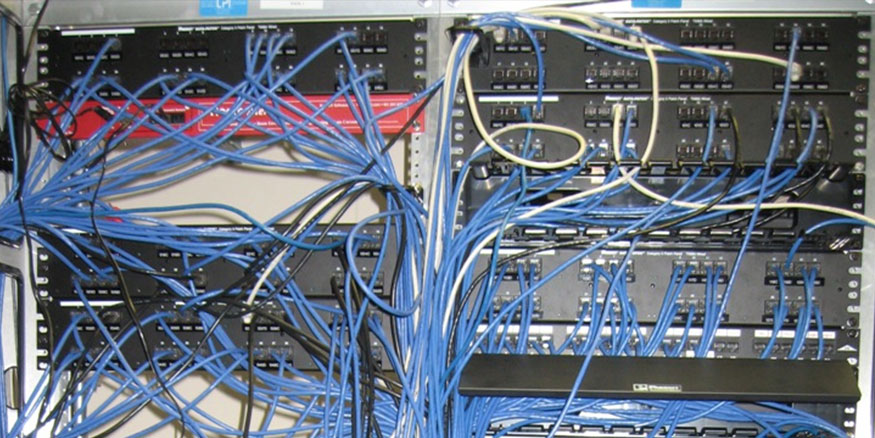Our engineers formulated 8 helpful tips when designing an outdoor WiFi network like a pro. We hope it helps!
1. Use Google Earth
Google Earth is your friend.Use Google Earth to lay out your network and design your coverage area. The tool is free and with the ruler tool, you can measure across the campus and compute how many square feet of acres you need to cover. This is a great starting point and will help you visually layout the network. Incorpirate it with Visio and now you start looking professional.
2. Find a good RF Planning Tool
Google Earth was a good start but now you need something that incorporates GPS, site survey processes and RF measurements. There are several tools available, including both paid and free options. The tools we recommend are Meraki's WiFi Mapper, Aruba's Visual RF and Outdoor Planning Tool, and Air MAgnet Survey Pro.
3. Access point density is preferred
Check out Novarums’ whitepaper titled,Guidelines for Successful Large Scale Outdoor WiFi Networks”. They specifically point out that “more bars are not necessarily better”. More access points is a better metric and provides for a better wireless client experience" due to better throughput, less latency, better radio usage and less client contention. After surveying 175 different networks Novarum (see whitepaper link above) found that the common denominator in all networks that produced high coverage AND high performance was high access point density.
4. Know your devices
Plan for the devices that will be using the wireless network. Are the devices laptops, tablets, PDA’s, VoFi phones, smart phones, etc…? By knowing the devices and their capabilities; transmit /receive power, encryption levels, radio type and antenna count you can design to work within the device limits or take advantage of their feature sets.
5. Know your applications
Planning for the types of applications that will be used over the wireless network is important here. If you plan too small you are going to have problems in the future when the wireless network is asked to host other applications. This is where I say over build because in our experience once the network is installed it is always asked to do more.
6. Choose a great Wireless Network Solution
You need a great one WiFi solution — not just a good one. If you choose a platform that is limited in its functionality and scope your network will not be able to grow. There are several good wireless platforms out there and they fill the niche for whatever they are good at. However, most of them aren’t proficient outside of what their focus is. For instance, one vendor may excel at outdoor coverage but has no solution for indoor wireless. Or another is a great hotspot solution but does not scale well or have features for use other than for guests. Don’t paint yourself into a corner and wind up having two disparate systems for your wireless network.
7. Allow for adjustments
RF is a dynamic medium because it can be affected by many different variables. Rain, trees, concrete, cars, people, earth all have an effect on RF signals. Because of this, you need to build in some adjustments to your design. Pick some secondary access point locations in case a tree line interferes with coverage of a field or park. Use your wireless platforms automatic RF optimization features to detect WiFi interference and adjust the signal quality. If you keep in mind that the RF is always changing and you design with that in mind, you will be successful.
Designing and implementing an outdoor wireless network is a different animal than indoor wireless networks. It takes a different approach and requires a different skillset to overcome the many variable associated with outdoor WiFi deployments.
8. Partner with Engineers
If your business requires outdoor WiFi, we suggest partnering with an experienced engineering firm to help make sure that you get your netowrk right from the start. At SecurEdge, we provide a WiFi as a Service platform that makes netowrking more affordable and easier to implement. If you have any questions or would like to discuss an upcoming project, please contact us here.