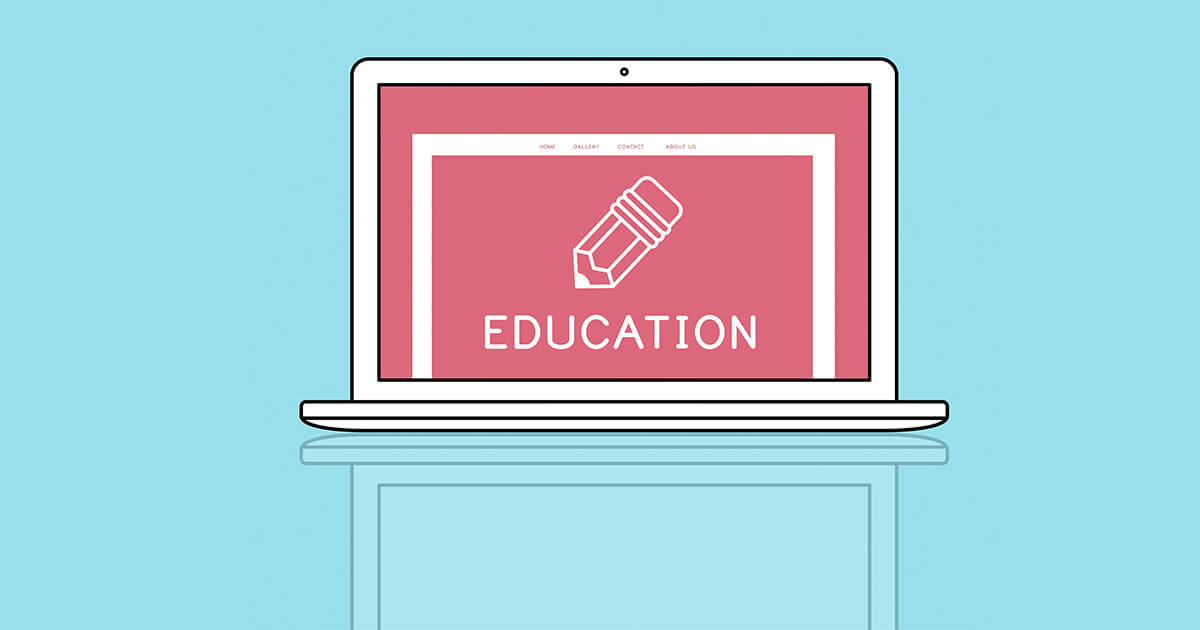It’s not a secret that mobile traffic is on the rise, especially on our college and university campuses. In fact, according to a recent Cisco report, it is expected that mobile traffic will grow tenfold by 2019. Simply put in the next 4 years mobile devices are expected to reach nearly 11.5 billion world-wide, nearly double the world’s estimated population, this could put a serious strain on your campus's Wi-Fi performance. This demand also means your school will have to provide enough bandwidth for each student—and it needs to be enough to support usage for big data apps and video.
Why You Should Expand Bandwidth
To get on board with providing enough bandwidth, it’s helpful to look at why it’s important. Probably the most valid reason is to keep students productive and at the end of the day satisfied with their level of connectivity. Students both want and require ubiquitous use of the internet and various apps both for personal and academic usage.
If their devices aren’t working to their full potential or at all, this can be extremely frustrating, giving them a pretty good reason to choose another college or university that meets their needs. The quality of your campus wireless can affect your bottom line either positively or negatively.
This gives campuses a reason to look at their Wi-Fi network design. Is it ready for the upcoming changes? Can it offer students what they’re looking for? How can you incorporate enough bandwidth—which is defined as, “the amount of data that can be passed along a communications channel in a given period of time?”
The Challenge
Universities and colleges are facing the arduous task of designing a Wi-Fi network that will grow and thrive as the usage, demand and number of connecting devices increases. While you may not need a certain amount of bandwidth today, you’ll need it a year from now, and even more five years from now. You have to assess what will happen in the future and prepare for it. Wireless usage is already starting to exceed wired use, and consistent access to Wi-Fi is a necessity.
College campuses have dense usage areas everywhere—in the classroom, the stadium, dorms, study areas such as libraries, and various large outdoor public areas. This puts stress on access points, especially as students are using higher amounts of data. It’s also a predominantly BYOD environment, with all kinds of different devices and types of users trying to access your network.
With over half of all wireless traffic coming from video on many campus wireless networks, the stress on your infrastructure (especially your access points) is only growing. Place that stress in a high-density environment and you’ve got a disaster waiting to happen.
In today’s higher education environment students are often carrying multiple devices and it’s become a significant factor in the need for building a campus wireless network that can support it all.
The Solution
Campuses are looking to 802.11ac as a solution to offering campus-wide access for their students and faculty. Although many devices still don’t utilize this technology, more are appearing. It won’t be long until they are the majority. So what does 802.11ac do?
- It increases the capacity of a wireless network
- Improves speed
- Handles the increasing throughput levels
There are several ways to prepare for the rollout of 802.11ac, and campuses should be ready to embrace the technology. A school’s wireless network should not be a barrier, but a tool that enhances the student experience.
Increasing Bandwidth
There are three best practices you can follow when it comes to boosting your bandwidth. They include:
- Improve your bandwidth capacity as you upgrade/add more access points. As the number of users and throughput increases, the additional bandwidth will be essential. Site surveys and Wi-Fi management tools will assist you in assessing coverage needs and ideal locations for your APs.
- Install Cat6A cabling in your access point locations as you do renovations and deployments. Preparing for the future will make network upgrades easier as the need arises—and the Cat6A cabling will most likely be necessary to support the new APs.
- Utilize things like commodity peering networks and collaborative research to offload traffic and increase your bandwidth.
Experts don’t see any declines in wireless network usage on campuses over the next five years—only a marked increase. Educational establishments must be ready to keep up with student demand, as it is crucial for their success as well.