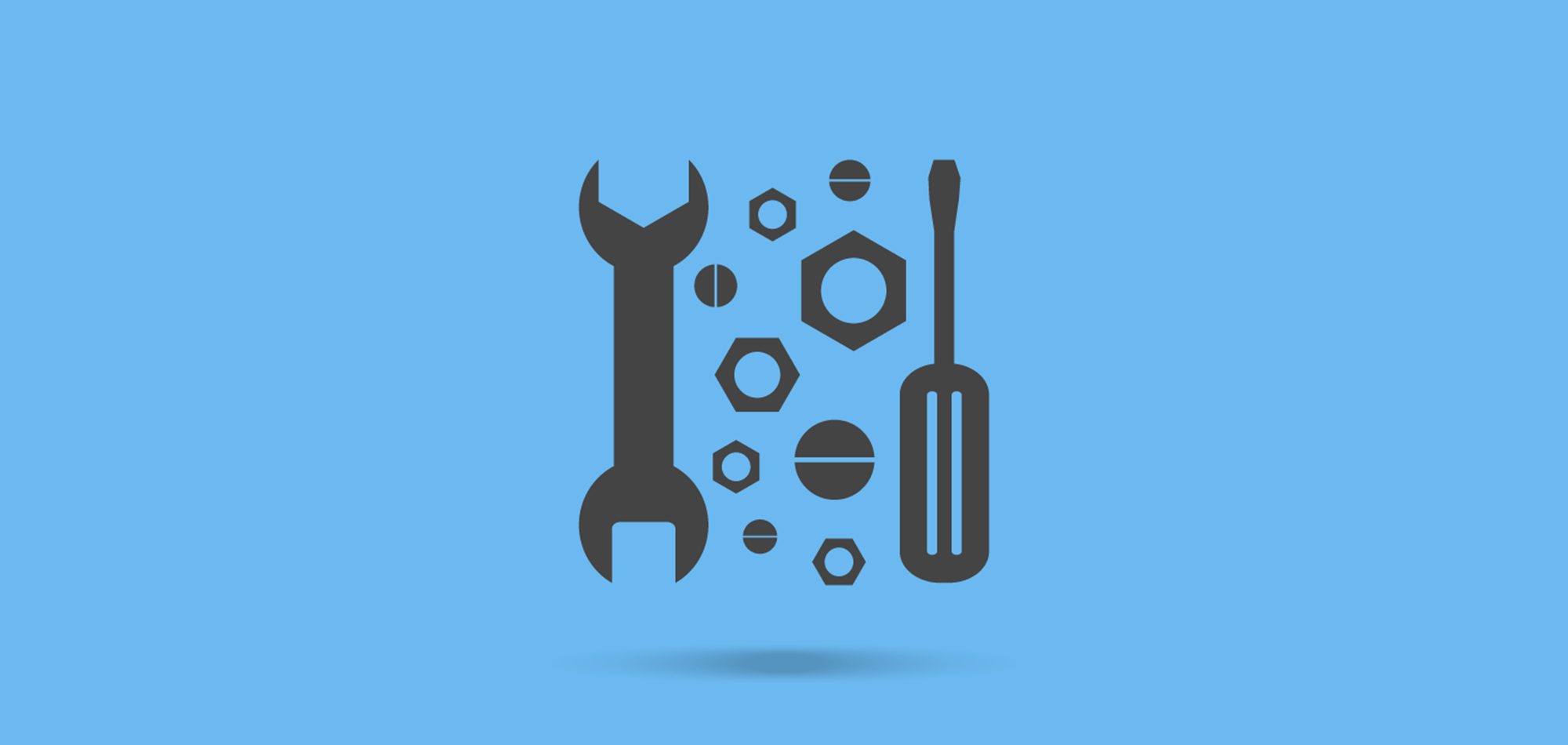Whether you’re looking to upgrade your business’s current wireless network or implement one for the first time, you’re probably wondering what equipment you’ll need to purchase.
It’s important to note that your WiFi design is far more important than the brand or manufacturer of the products you use.
At SecurEdge we always say, "You can't take a bad product and make it perform well, but you can take a great product and make it perform poorly by using the wrong design.”
For the purposes of this blog, we’re not going to go into specifics about one brand vs. another. What we’re focusing on are the specific types of components your wireless infrastructure will need to achieve optimal performance.
First, a few caveats before we get going:
1) There is a big difference between recreational or consumer networking gear and commercial or enterprise-grade equipment, not only in price but in performance capabilities as well.
The demands being placed on an enterprise-grade wireless network are heavier and more varied than those of your wireless network at home, and the equipment needs to support those demands.
2) It's not about one product or component, but rather a system of components. Many times, people think it's all about one thing, typically wifi access points or bandwidth. But there are several interconnected parts, listed and explained below, that need to be engineered just right.
Which brings us to our next point...
3) It takes a lot of experience and a long list of certifications to be able to successfully engineer enterprise-grade wireless networks, and most companies simply don’t have the staff in-house with the necessary background and skill set to do this.
So, first we’ll cover the components you’ll need. Then we’ll talk about why it’s just as important how you purchase your network as it is what products you choose.
WiFi Access Points
This is the one most of our customers ask about first: “How many access points do I need?” After a decade of designing large-scale wireless networks, we have enough proprietary data and experience to know based on square footage and a few other variables, roughly how many access points you’ll need, the type, and where to place them.
However, the final WiFi design will take more detailed analysis using both a predictive site survey, a wireless site survey, and a validation site survey after we’ve installed the system.
We don’t recommend purchasing the most expensive or flagship APs available, but rather what’s going to offer the best wifi performance for your application.
As of the writing of this article, 802.11ac Wave 2 access points are the current standard and offer an increase in performance over their Wave 1 predecessors.
Their biggest edge over Wave 1 APs is multiuser multiple input, multiple output (MU-MIMO), which means your network can support more users with fewer APs.
According to a recent survey by GWI, the average digital consumer now owns 3.64 devices. With trends like the IoT and growing user expectations, these newest access points are designed to support the increasing demand that most businesses are experiencing.
WiFi Controller
Rather than treating each AP as its own separate entity, which can be a headache for network administrators in today’s increasingly complex wireless milieu, a wifi controller makes centralized management of your network possible.
It functions like the brain of your network, pushing out configurations to your APs. There are huge security and visibility advantages to having the right controller, and part of a proper wifi design involves determining which controller is right for your wireless environment and goals.
Below is a graphic of each component, how they’re linked together, and how the traffic flows from start to finish.
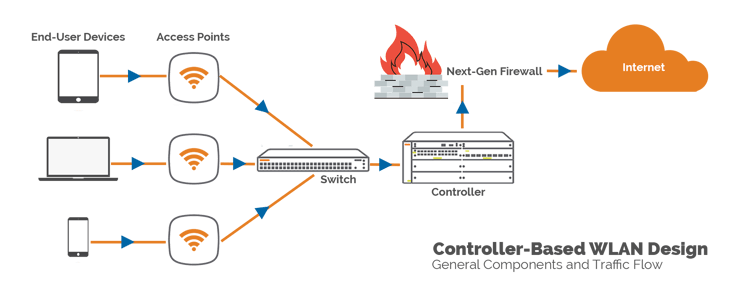
Images of Access Points, Switches and Controllers sourced from VisioCafe and Aruba Networks
Note that this is a representation of a controller-based design, which is better for larger, more complex environments that need the extra performance and security features of a stand-alone controller.
However, for smaller, less complex environments such as small offices, retail stores and other SMB customers, a controllerless WLAN solution would be a better option. In this situation, the access points act as a controller, sending out configurations.
WiFi Switch
A wifi switch is a crucial part of the wired infrastructure—they’re the gatekeepers of your wireless network.
Switches have replaced hubs as the gateway to the Internet, directing traffic to your wireless LAN controller (see above). They help the traffic on your network flow efficiently, reducing bottlenecks and improving the user experience.
When upgrading your wireless infrastructure, don’t forget about this piece of hardware, because having an outdated switch will severely hamper your WiFi performance.
Next-generation Firewall
Security is the foundation of any high-performing WiFi network, and today’s firewalls provide a finely tuned balance between user experience and network security.
These next-generation firewalls give network administrators visibility into the applications being used—both how and by whom.
And they include features like anti-virus protection, spam filtering, DPI, and application filtering, which used to be available only as add-ons to old school firewalls.
Basically, these next-gen firewalls allow you to set and enforce super-specific security policies, protecting both your network and your end users.
Recipe for Success
Though it’s important for you to understand which components you need for a robust wireless network, it’s not enough simply to make a grocery-like list and then go out and purchase them.
Designing and deploying an enterprise-grade wireless network is not like making chicken soup: buy the ingredients, take them home and combine them, and you’re done! No.
Your network requires proper engineering, ongoing management, and a sustainable way to upgrade over time if it’s going to be worth the money spent on components.
As many industries move toward a subscription-based model (think Netflix, Microsoft 365, AWS), so too are wireless networks.
Partnering with a managed WiFi provider like SecurEdge addresses the challenges companies face in designing, purchasing, and supporting their wireless networks by bundling all these services together into a budget-friendly monthly subscription.
With a SecurEdge Subscription you’ll have access to all of the hardware, software, and managed network services your business needs, as well as the full support of our team of experienced wireless network engineers.
We take care of your WiFi needs, freeing you up to focus on growing your business.