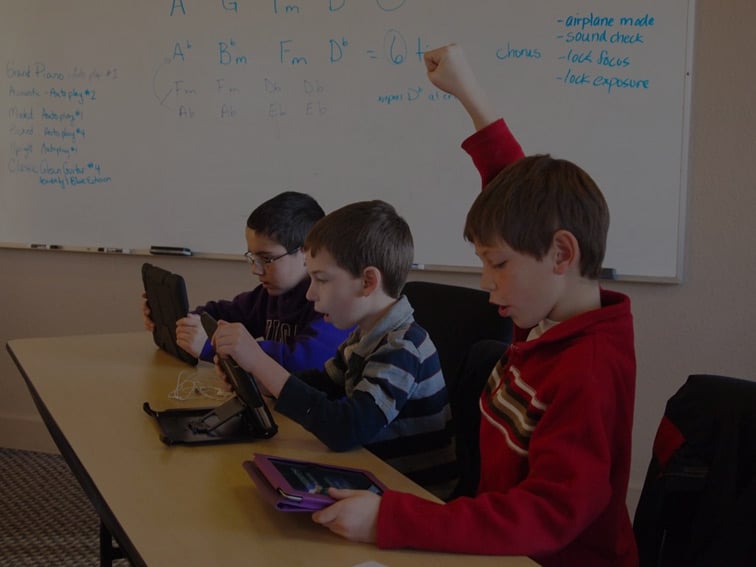With mobile devices now easily accessible and affordable, technology is rushing into the classroom like the annual "Running of the Bulls". Before your school grabs technology by the horns and fills up full of technological toys, there are many choices to be made.
Here are some of the questions that K-12 schools need to ask before implementing technology in the classroom:
1. Which wireless device are you going to implement?
2. Which grade levels will utilize the devices?
3. What devices will teachers be using?
4. Will you allow BYOD?
5. Which learning applications do you want to implement?
The Past Challenges
bviously, there are a number of challenges that are presented even before a student or teacher ever sits in a building to enjoy the benefits of learning on a wireless device. Another (rather LARGE) issue to keep in mind: How are those mobile devices going to make it to the internet?
In previous years, you might be issued a new desktop device, plop it on a desk, plug in the tower and the monitor, hook them together, plug in the power cable to the wall and the ethernet cable to the jack and press the power button to get the show started.
Oh, but then the computer needed time to boot up and be configured, the keyboard needed to be plugged in, the mouse needed to be plugged in, you needed to grab that favorite little mouse pad (coffee stains and all) and at some point, you got to the internet.
Granted, once this process was complete, you generally did not need to repeat all those steps on a daily basis —unless, you decided the computer looked better on the other side of the classroom.It’s amazing to walk into the “old” computer labs now and see all the space those desktop devices take up. All the heat they generate and all the dust that they collect.
It’s almost like walking into a graveyard.
The towers do still have a purpose and the large desktop monitors are a nice improvement for our weary, squinty eyes. At the end of the day though, that is not what’s driving technology in the classroom these days.
Smaller, lighter, faster and ease of use in the classroom are many of the popular variables when selecting a wireless mobile device for the education environment.
Today's Solutions
Today, most, if not all of the solutions have only one wire: the power cable. So, that means that device will only connect to the internet via a wireless connection. There are a number of different solutions out on the market these days.
You may hear lots of things from different manufacturers regarding controllers or “controller-less” options for wireless access. Well, here’s why choice makes a big difference as you research building a secure wireless network.
The standard home office wireless router is not going to solve any of your wireless network connectivity issues in the classroom. If you’re a smaller school, you may not need many access points but you’ll also want to remember that the laws of physics are the same everywhere you look.
Each of those wireless devices will divide the bandwidth of that access point by the number of devices.
Therefore, it’s important that technology in the classroom starts with a sound foundation of wireless network infrastructure to support your goals. If you remember the “old school” discussion above, then you’ll appreciate the diagram below even more.

Those are all elements of wireless network system that were previously required to do what can now be done in just one access point. Those devices each had an associated cost that came with them. Also, you can now build a pretty extensive network without taking up much physical space. Besides, kids and teachers need the space to execute any type of technology in the classroom - no matter which device you select.
If your school is looking to build or improve its current wireless network infrastructure to incorporate technology, we are here to help.
The team here at SecurEdge, has helped many k-12 schools across the U.S in preparing their school wireless networks for todays wireless devices.
Contact us here if you would like a free consultation or just have any questions. We look foward to hearing from you.