The last thing college and university CIOs want to read are tweets from students complaining about the school's Wi-Fi. Unfortunately, these social complaints are just the tip of the iceberg, and might be a precursor to an even bigger problem--decreasing student enrollment.
Take a look at the following tweets, look familiar? Hopefully they don't, but if they do you could be in for a bumpy road ahead.
Umd-secure wifi is about as secure as this guy's harness pic.twitter.com/UJXCauPj1U
— becca (@rebamals) September 13, 2016
@IUBloomington why has the wifi on campus been terrible?! I can't connect to any network and I have so much class work.
— Mandy Too Far Caito (@mandiee742) April 26, 2017
The school wifi is terrible and I'm trying to write a paper. So incredibly frustrating 😑
— Mariah McCrocklin (@mmccrocklin96) January 24, 2017
As you can see, social platforms have given students, parents and guests a powerful means to voice their dissatisfaction directly to the school and anyone else who will listen.
This can cause a ton of embarrassment for the school and ultimately can impact your school's enrollment.
Students and their parents expect fast, reliable, and secure wireless access, no matter where, no matter when, and on any device.
For college CIOs and their IT teams this has become a rather complicated task to successfully achieve and maintain, both from a financial and technical point of view.
If your college or university is struggling to keep up with demand and/or would like to avoid frustrated tweets and decreasing enrollment, take a look at these 3 wifi planning tips below.
Secure Wi-Fi is a System
In many cases, colleges and universities get it right wrong because they were wearing blinders.
What does that mean?
It means that they focused on one component that belongs to a much larger system. Often times this has to do with access points, what type, what brand, how many etc.
While access points are an extremely important part of the puzzle, they are just that, one part.
Today's campus Wi-Fi networks require many different components that have to come together just right to create a wireless system. The system stack is built on security at the foundation and looks like this:
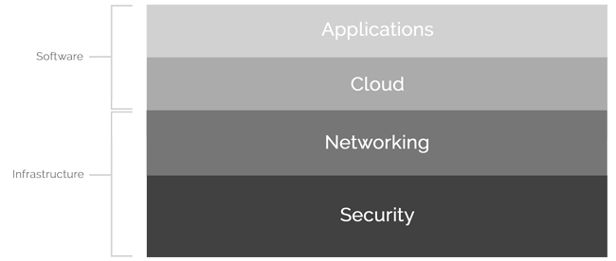
Delivering the user experience your students, parents and guests expect to receive starts with understanding that wireless is a system and that it's not dependent upon one component alone.
Wireless is Dynamic
Campus wifi networks are alive; they're living, breathing systems that change on a daily basis.
From the RF environment itself, to the devices and applications being used, everything is constantly evolving.
This means we have to monitor the user experience and we have to measure performance.
Wireless systems aren't a "set-it and forget-it" solution, they're dynamic and require on-going monitoring and analysis to maintain optimal performance.
After your wireless network has been deployed things start to change and shift, there's new devices, more devices, new applications, new security threats, updates that have to be made, and adjustments/tweaks that have to be implemented.
Your wireless system should come with a network management system to properly measure performance.
WLAN Design has Evolved
Mobile devices are now the primary way students, faculty and guests are accessing your campus's network resources and the internet. To be successful your network has to keep up with how fast these devices and the applications they're running change.
To achieve optimal wifi performance there are a few main principals we follow:
- The wireless system must match the devices and applications that are connecting to it.
- Wireless systems need to be designed for capacity or device/user and application density.
- Wireless systems need to be updated every 3-4 years.
Our systems need to always align with the types of devices and applications it's required to support and we need to design for context or how many devices/users there are.
To address security there are also a few main principals:
- We need to design a system that allows both personal and business devices on the network at the same time.
- We need to be able to control the behavior of each device; where they can go and what they can do.
- It's all about giving everyone and everything exactly what they need, nothing more and nothing less.
Next Steps
Your students expect and demand fast, secure wireless access today. Slow connections, dropped connections and not having access where and when they need it will result in frustrated end-users. This can lead to angry, embarrassing tweets and eventually lower enrollment.
The shift to mobile devices and rising expectations has completely changed how we need to look at network infrastructure and wifi planning.
Wireless is complex and few schools have the time and/or resources to properly support how fast their needs change.
Wi-Fi as a Service, offers colleges and universities with the ability to deliver the fast, reliable and secure experience their end users expect, all through an affordable subscription service.
Stop spending your entire IT budget on an expensive new system that will inevitably become obsolete in the next 3-4 years and give yourself the opportunity to free up that IT budget to focus on all of your other priorities.
Are you ready to get started?
At SecurEdge, we provide the platform that simplifies networking. If you have any questions or would like to discuss an upcoming project, please contact us here.





