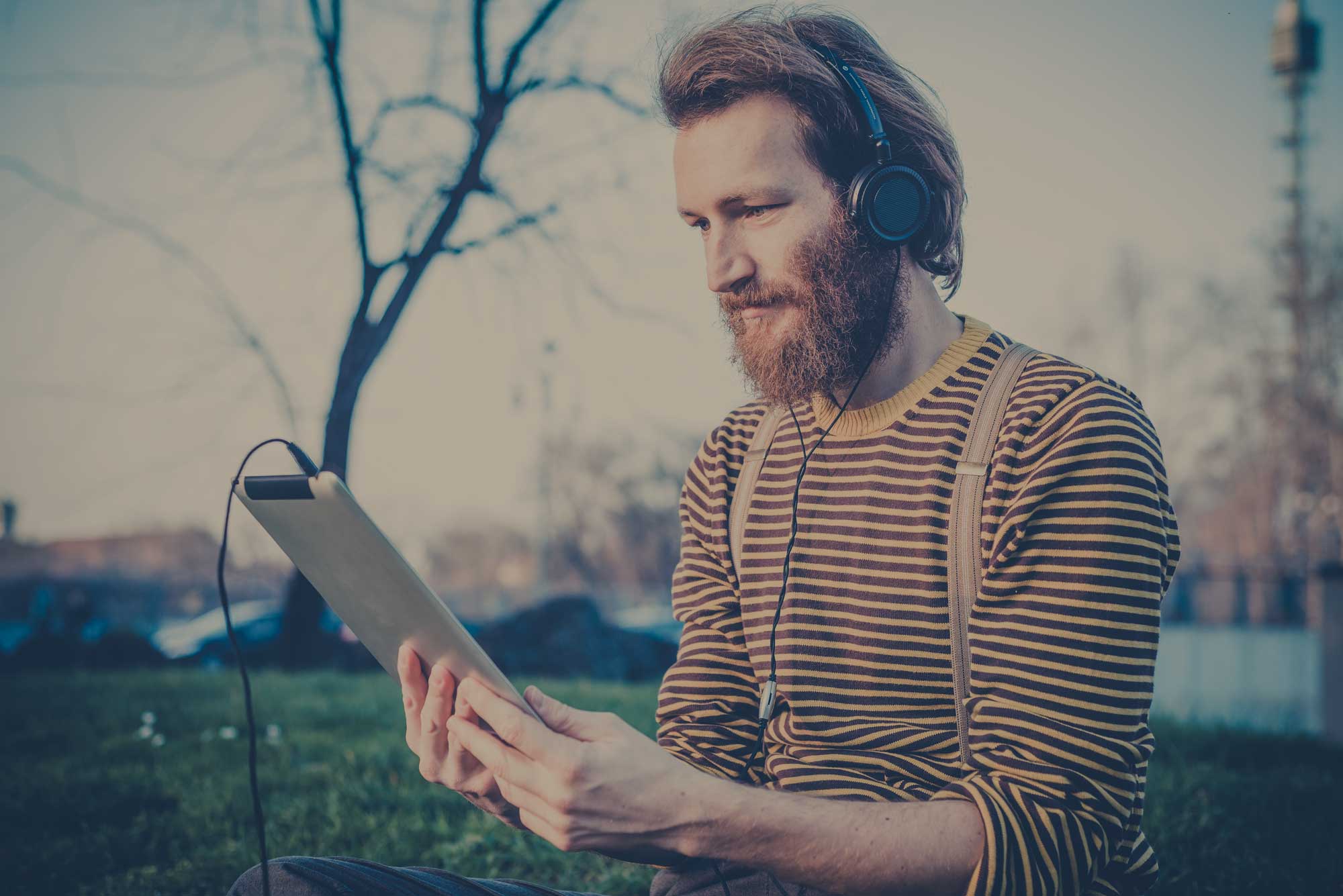Outdoor Wireless networking seems simple in theory- you just throw up an outdoor access point and some antennas, broadcast a signal, and let users connect…right? Well, not exactly. Here’s why it’s a bit more complicated:
Troubleshooting issues in the wired world can be straightforward: Does my device have power? Is the port active? With some basic understanding of networking and logic you can diagnose most issues quickly.
In the wireless world you can’t see many of the issues because, of course, your system is wireless. You can’t diagnose wireless problems without some pretty expensive wireless tools (there are some free tools, but the good ones still cost a bunch).
And certainly Outdoor Wireless planning is an issue, because even with some good predictive wireless planning software, you can’t predict what is actually in the airspace of the real world environment.this can make outdoor wireless seem pretty intimidating.
So what issues should you expect to face when you’re deploying an outdoor wireless system? We’ve deployed more outdoor wireless systems than I can recall.
Here are the 4 biggest issues we’ve ran into:
1)Wired Network Availability
Yes, the system you’re planning is wireless. But you’ll still need to connect to the wired network at some point.
SecurEdge Tip: The fewer buildings close-by with wired connectivity available, the slower you outdoor wireless connection will be. This is because your wireless engineer will be forced to use “hops” to propagate the wireless signal. Each one cuts the system performance from 7% up to 50% depending on equipment vendor.
2) Wireless Interference
Outdoor planning tools have gotten pretty sophisticated. We’ve got some tools that integrate with google earth and we can even rotate the axis of the view to determine how high off the ground the antenna should be mounted to broadcast the optimal signal….it’s pretty cool stuff if you’re a geek like us. Know what we can’t do with software? We can’t see the signal coming from the power lines close by that will blow out the wireless system after it’s installed.
SecurEdge Tip: We recommend having an engineer onsite to plan any large scale outdoor wireless network. Predictive tools are risky because they will miss issues like the one mentioned above.
3) Building Structure
Chances are your outdoor wireless system will be installed close to or on top of existing buildings. Those buildings depending on age can really mess with a wireless signal.
We recently deployed a system and found out the building where the antenna was mounted had metal mesh inside the concrete exterior. That mesh will kill a wireless signal…we had to adjust the system.
SecurEdge Tip: Most engineers like to over-engineer. We recommend building in some adjustment room for an outdoor wireless network. The simple fact is that we’ve rarely installed a wireless system indoor or outdoor that didn’t need to be adjusted in some way. That’s the nature of the beast. It’s best to expect it and plan for it.
4)Changes in physical environment
Dense trees are readily visible and can be planned around. But those trees can change with the seasons which mean they can be a Wi-Fi killer during spring and summer, but no problem during the winter months.
SecurEdge Tip: Use an outdoor wireless survey kit to test if you’re shooting through trees…and be sure to take into account the time of year in your test. Is it mid-summer? You’ve probably got a good test bed. Is it winter with no foliage? If so, see tip #3.
If you’re planning an outdoor wireless system, beware of these issues! If you’re looking to build a system, we recommend you work with someone with experience (like us for example). At SecurEdge, we’ve built a practice around helping companies plan, deploy, and support outdoor wireless networks. If have some questions, you can contact us here or download our free wireless design kit. We'd love to be a resource for you.