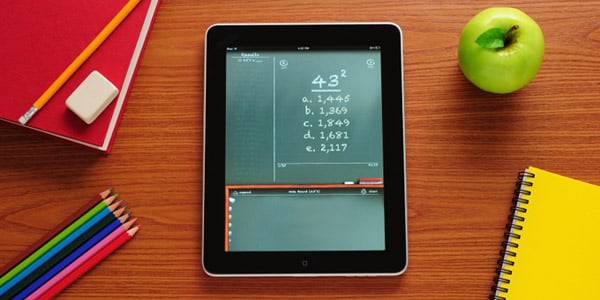Maximizing students learning and enhancing student engagement are always on the list of top priorities for any educational institution. Schools can transform education by creating a more complete learning experience by achieving anytime, anywhere learning, which is best done through an iPad or other mobile device. Implementing iPads in the classroom improves education and makes the perfect learning tool. Here are the 3 steps to implementing iPad technology in the classroom.
1) Plan
Thorough planning is a crucial step in any type of technology integration on the school wireless network. You must make sure you properly map out all the aspects of your current wireless network infrastructure and the existing classroom technology. This is also the part of the process where you will develop budget for your project. To begin, you want to review your current wireless network infrastructure by conducting a detailed readiness assessment.
You need to test your signal strength to make sure it’s being evenly distributed to all parts of the campus, because iPads require a strong and reliable wireless connection.
You need to make sure your school wireless network can support a large number of mobile devices all connecting at once without affecting network speed.
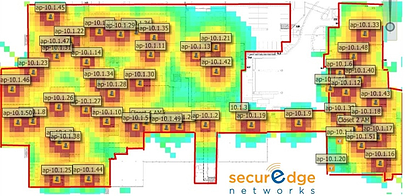
You will also need to consider how iPads will connect through the network. Will it be via a separate network or a student guest network?
Planning for an iPad technology in the classroom can be an extensive process. There are so many wireless network infrastructure considerations to review to make sure your school is ready to implement the iPad and other mobile devices, but it must be done precisely and correctly to avoid any type of technology initiative failures.
2) Prepare
Not only is it important to plan and evaluate your schools wireless network infrastructure for this new technology in the classroom, but you need to be sure you prepare your IT staff, teachers, students, and parents as well.
Introducing new devices on the schools wireless network will have a direct impact on the schools IT staff and resources. You need to prepare and work with your IT staff to determine the best process for technical support.
Guidelines should be laid out for students, teachers, staff, and parents to review and agree to prior to bringing the iPads or other mobile devices on campus. They need to understand acceptable use guidelines, procedures, and regulations that accompany the privilege of using these devices.
Making sure everyone is prepared and knows what to expect before the mobile devices are implemented will make the transition a lot smoother.
3) Implement
After you have the correct wireless network infrastructure to support the iPads and devices, and have created and informed every one of the guidelines and policies accompanied with the privilege of using them, it’s time to bring them in.
During this point of the process you will need to make sure you set up any software, tools, or apps you want them to have.
This is also the point where you will need to make sure your devices will connect to the school wireless network successfully. You may even want to engage extra technical support for this process.

You need to decide if these mobile devices will be sent home immediately or if student training will be required first. You might find it helpful to have parents attend an introduction session before the devices go home.
Overall, the whole process of implementing iPad technology in the classroom can seem a little overwhelming, but the benefits of increased collaboration and engagement, enriched learning, and improved education make it all worth it. The good news is we can help you through the process. SecurEdge Networks provides planning, design, and deployment for school wireless networks. We have designed indoor and outdoor wireless networks for schools and colleges all over the country for BYOD and 1-1 initiatives. Contact us here with any questions or for a Free Consultation or download one of our free resources. Good Luck!