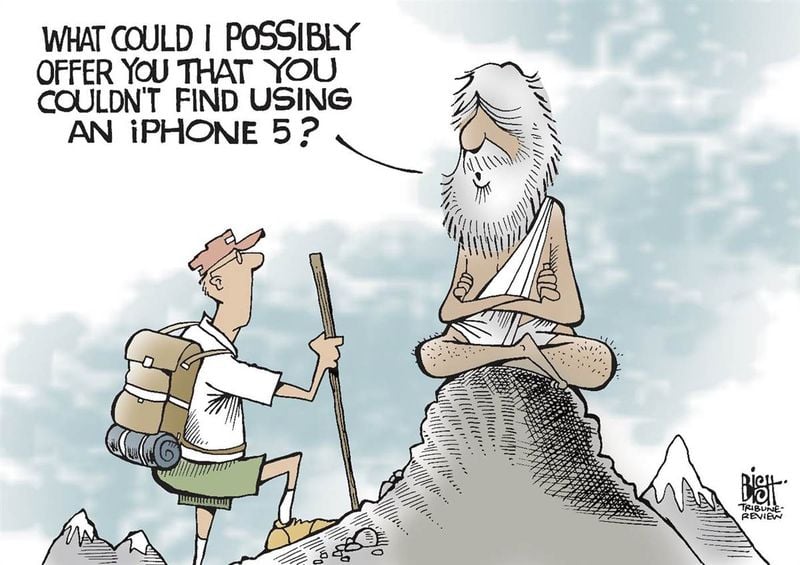Schools around the world are embracing all the benefits of these new mobile devices like iPads. It’s important for schools to stay up-to-date with technology to help provide the best education to their students. The iPad has become an excellent learning tool that students and teachers alike adore. But before you can begin reaping all the wonderful benefits of mobile devices like iPads in the classroom, you must successfully integrate them onto the schools wireless network.
Here’s a list of 7 key tips to help make deploying iPads and other mobile devices into the school wireless network a lot smoother process.
Tip #1) Let the teacher have them first.
If you don’t give the teachers the iPads first and give them some time to use them before giving them to the students you are making a huge mistake. If you want your teachers to get the most benefit from these mobile devices, then you need to let them take them home and learn how they function and get comfortable using them. Then let them naturally integrate them into the classroom. It would be wise to offer training classes as well to make sure everyone is appropriately trained on using this new learning tool.
Tip #2) It’s ok to take baby steps.
Some teachers and administrator may be very eager to start using the iPad in all these great creative ways in the classroom, but others might find this idea quite daunting. It’s exciting that you have these mobile devices on your school wireless network, but you don’t want to make your teachers feel overwhelmed. You can simply start out with baby steps. Just have the teachers start out using the iPad as a way to document learning and class events. Then they can work toward learning a specific app they want to use in class and go on from there as they feel comfortable.
Tip # 3) Come with a strategy for sharing content.
iPads were designed to be a personal device, so it’s not always easy to share content. The best thing to do is to come up with a plan for an app or pick some apps that make sharing content efficient and easy for all the educators and staff. Apple’s iCloud service can be a good way to back up your photos and documents to the cloud. Dropbox is another useful one as well. The point here is thinking ahead about some of the particular problems (like sharing content easily) that are likely to arise and be prepared with a plan ahead of time to address them.
Tip #4) Come up with a plan for syncing apps and the devices.
You don’t want to spend a ton of time managing these devices. You want the students to come to class ready to learn. You can have a configurator app that will load all the apps needed for that student or teacher for the semester. You can set it up so that when the students login and accept the terms of use at the beginning of the semester all the apps they need for their grade level or however, automatically begin downloading. So, they come to class on the first day of school all ready to go. This helps to reduce the need to download apps onto each iPad individually.
Tip #5) Involve and empower the students.
Today’s tech-savvy students will be easy to get involved in iPad technology in the classroom. Chances are many of them already know how to use them, and even if they don’t as soon as they see shiny new technology you will have them instantly excited anyways. So, getting them engaged should be a piece of cake, but empowering them is something you may have to work out with the teachers. Kids love technology and are likely to pick up on things fast, so teachers need to be able to let loose of the reins a little bit and inspire their students to excel on these devices without being too worrisome if they are too young to be using them or if they aren’t being monitored enough. The beauty and educational relevance of these devices is the personalization of learning that can happen.
Tip #6) Have an iPad acceptable use policy in place
It’s important student s and teachers know what acceptable use on their iPads is. Using them should be viewed as a privilege, not a right, so hopefully the possibility of losing them can be used as encouragement to keep students on task. You need to outline all the rules and guidelines and make sure parents are aware of these as well. Making sure everyone is well informed can save your behind if any problems arise.
Tip #7) Do not only limit staff training to the summer.
Many schools get these mobile devices out to the teachers over the summer to give them plenty of time to get used to them, figure out how to use them, go through classes, etc. Have those training classes as I mentioned earlier is a great idea to get teachers on board with using iPads, but don’t make the mistake so many do. Don’t just provide the training classes over the summer and be done with it. Training needs to be offered all year around. For one it will take some teacher longer to get comfortable with the devices. For two there are a plethora of apps out there, so it would be a good idea to include new app training throughout the year. You want keep your educators engaged and up-to-date on these devices the get the benefits from them.
iPads and other classroom technology are an integral aspect to education these days. iPad implementation really isn’t as scary as it seems. It’s all about planning ahead, preparing your educators, and preparing your network. If you are in need of some guidance you can contact us here. Check out our Free Guide to Preparing You Network for the iPad for more great information. Good luck!