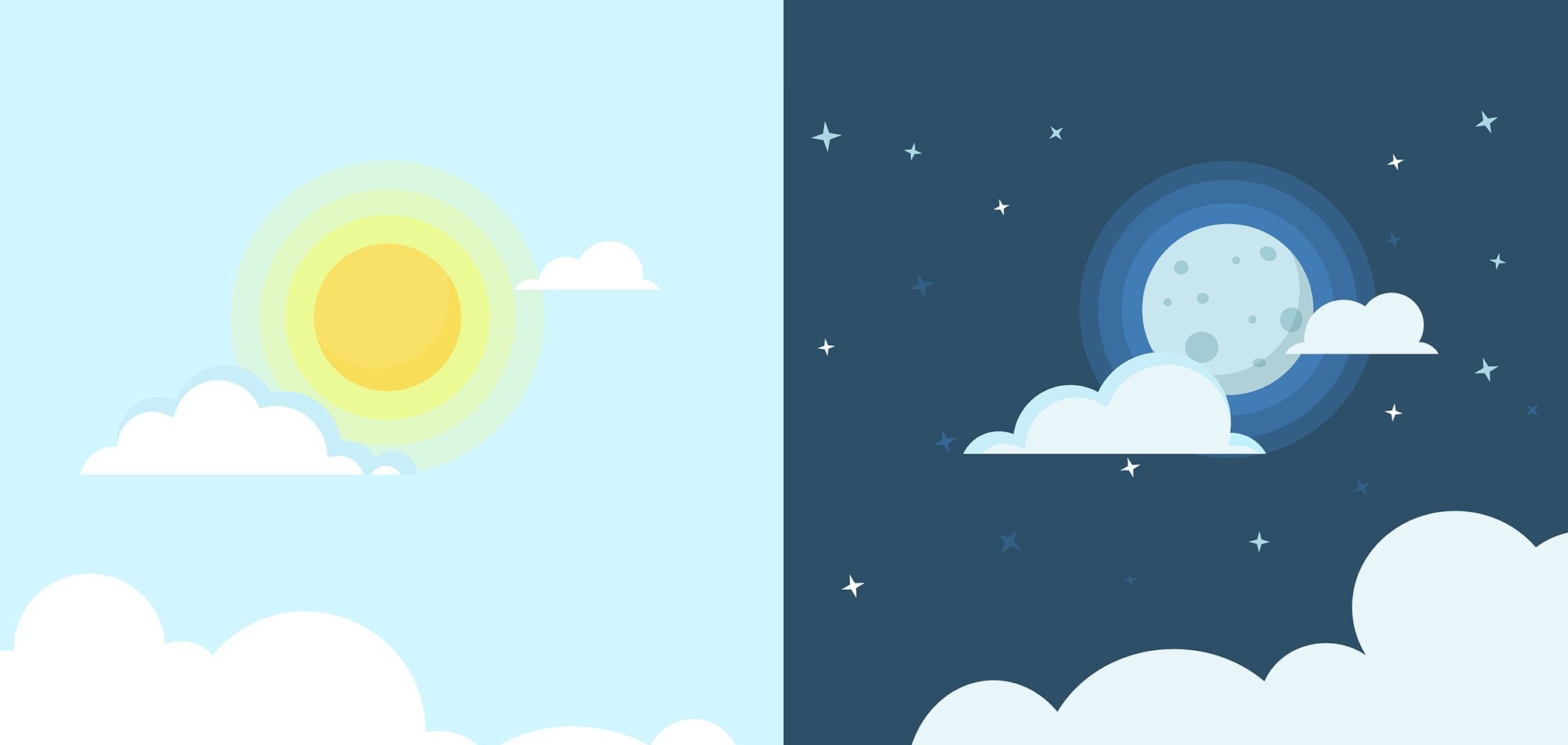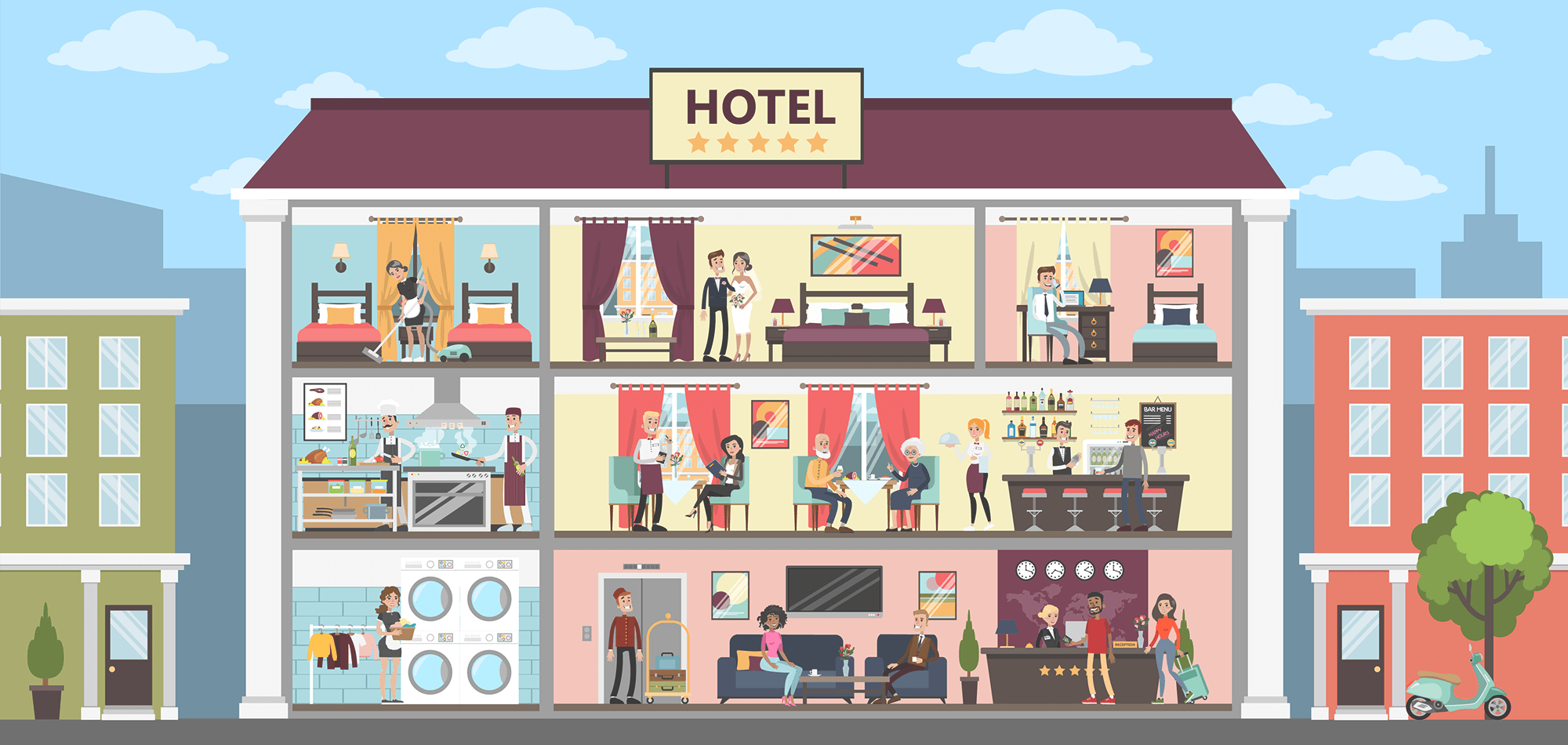How important is productivity at your business? I’m going to take an educated guess and say that it’s very important. How did I know? Simple, measuring productivity and trying to figure out how to squeeze every last drop out of it, is the world we live in today. Everyone and every business is obsessed with productivity.
Technology, specifically secure WiFi, has become a key component in the quest to maximize productivity.
Across every industry, secure WiFi has become a requirement for normal business operations. We rely on wireless for just about everything, for example:
- Point of Sale (PoS systems)
- Location services
- Big-Data analytics
- Inventory Management Systems
- Communications (Skype, Email, Phone)
- Streaming Video (YouTube, Netflix)
- Learning Management Systems
- Social (Facebook, Instagram, Twitter)
- And of course, the ever-growing Internet of Things
There’s no area of our professional or private lives that is untouched or unimpacted by WiFi. Like having electricity, wireless has become a must-have utility that we can’t live or work without.
However, for many businesses wireless remains a difficult service to deliver, either because they don't have the skill-set, the budget or both to deploy and maintain the necessary wireless infrastructure to provide their end-users with a productive experience.
Proper WiFi planning is the key to increasing productivity and avoiding frustrated end-users. Not to mention you can also expect increasing operational efficiency, higher retention (be it customers or employees), increased revenue through decreasing costs and ultimately happier end-users.
To help you achieve the best results we’ve put together 4 WiFi planning tips that’ll guarantee your end-users are productive morning, noon and night.
1. Choosing the Right Partner
Who you work with to design your wireless network is just as important as the actual WiFi design. One is co-dependent on the other and vice-versa.
Wireless is a complex and very specialized skill-set, you need to choose a company who has the required level of certifications, the right amount of experience, and one that utilizes the right WiFi design software.
- Certifications - your wireless service provider should be certified in the products, and software they are using to design your network, i.e. if they are using Aruba products, they should be certified to use them. Bare minimum your provider should have the Certified Wireless Technology Specialist certification. Their certifications shouldn’t be limited to wireless, look for other certs associated but not directly related, that are necessary to be a “true ‘mobility’ provider.”
- Experience – enterprise wireless networks are not the same as what you find at home, chances are if you try and look at your network this way it’s going to fail. It takes years of experience to understand how to get it right the first time. Wireless is dynamic; it’s changing all the time and this is why experience plays such a huge role in your success. For example, at SecurEdge, we’ve deployed over 1000 systems since 2006 and although we’d say we’re great at what we do, we’re always learning.
- Software - your partner should utilize specialized WiFi design software as well as implement software that allows them and you to measure the performance of your wireless network on an on-going basis.
Working with a qualified partner can be the difference between a proper WiFi design that meets your SLAs and a poor design that leaves you with a slow, unreliable, overpriced network.
2. Plan for Security from Day One
Security should be built into the foundation of your wireless network.
Network security today, means managing the behavior of the devices accessing your network. You need visibility into who or what is trying to access your network as well as what they’re doing or where they’re trying to go to monitor and take preventative measures against said devices in case of a security threat.
Many components work together in order to achieve these results.
Network access control, enables you to control the behavior of non-business owned devices (BYOD). NAC allows you to control and see who, what, when, where and how your end-users are accessing your wireless network.
NAC achieves this by identifying, assigning, and enforcing security policies based on pre-determined roles.
Watch the video: Role-Based Access Control: What is It, and What are the Benefits
The Internet of Things has also changed how we should think about security. We need to prepare for any type of device trying to gain access to our networks. Strict policies should be placed on these devices to prevent security breaches. It’s all about giving your end-users everything they need, nothing more and nothing less (this includes the IoT).
Operating systems for these types of devices are written for a specific function, often security is loosely implemented or forgotten about all together, creating a higher risk for security breaches.
3. Purchasing your wireless system using a subscription (WiFi as a Service)
Traditionally, WiFi has been looked at as a capital expense, you make one large payment for your wireless network and you’re done. While theoretically this seems like a practical purchasing method, with the rapid pace at which technology (mobile devices) is evolving, it just doesn’t make sense anymore.
Wireless systems need to be designed for the devices they are supporting to achieve the best performance.
Today’s mobile devices operate on a 12-18 month lifecycle, after just two cycles the technology will have completely changed, meaning it’s time for your wireless network to change as well.
If you purchased your network as a capital expense then this realization might sting a bit, because your expensive network is now worthless.
WiFi as a Service or a managed WiFi subscription, solves this dilemma. Here are a few of the benefits:
- Fixed monthly payments
- Scalable to your needs up or down
- Guarantees you always have the latest technology deployed
- Aligns your system with the devices it’s required to support
- Enables you to reinvest capital towards other mission-critical projects
4. Never-Stop Planning
Once your new system has been deployed and goes live things will undoubtedly change and need adjusting.
Wireless is alive, everything changes, from devices to the RF environment, and with wireless being a critical utility, productivity and performance must be measured on an on-going basis.
If you can’t measure the performance of your wireless network, how are you going to be able to ensure productivity?
It’s important to monitor and measure what the end-user is seeing or experiencing. This means running proactive tests, monitoring your access points, switches, firewalls, usage, what your end-users are doing on the network etc.
Expectations are only going to continue to rise, so investing in wireless as a required utility now will keep your business ahead of the productivity curve.